If your website is in need of a redesign, now is a better time than ever to consider a digital makeover. After all, studies have shown that users really do judge a book by its cover- at least in terms of web pages. Studies have shown that users will give well-designed websites higher scores of credibility versus poorly-designed sites. So, keeping that in mind, here are a few helpful tips to keep in mind that will help your site be user-friendly. Remember, design and usability should go hand-in-hand, especially for websites.
1. Feature pictures of fellow humans. Eye-tracking studies have shown that users will often look at the face of another human before anywhere else on a web page. Interestingly, users' eyes also tended to follow the gaze of the picture. For example, when users looked at a photo of a baby gazing off to the right side of the screen, users would first look at the baby's face and then follow the baby's gaze rightward over to some content. So, next time you want to attract attention to a particular area of your web page, try (appropriately) incorporating an image of someone's face.
2. Place the most important information on the landing page. This should be your company's logo along with a declarative statement of your purpose (Austin's First Taco Truck!). And, most importantly, easy navigation. A usable navigation area is extremely important because it helps users get to where they want to go quickly and efficiently. If users cannot easily navigate your website, they can and will leave. Another thing to note about your home page or landing page is that in recent years, research has shown that users are not afraid to scroll beyond the fold (the part of the page that users see without scrolling). So feel free to disperse your information accordingly.
3. Unique web design can be innovative and fun, but in terms of usability, try to stick with more common, tried-and-true features, such as blue web links. When people visit a web page for the first time, they are using their prior knowledge of other web pages to navigate yours. It's a usability theory called usage patterns. Users expect certain things to remain the same between all web pages.
4. Use white space to your advantage. White space, or negative space, is a tool all designers use in order to let objects on a web page “breathe”. De-cluttering the page can help they eye move easily around the page without getting overwhelmed. White space can also help improve user comprehension, because it helps users organize a page mentally. Studies have shown that adding white space to a page can improve user comprehension by 20%, improving the user experience.
5. Users are nearly blind to ads. A study reported findings that ad banners are largely ignored by users because they are busily engrossed in the actual content of the page. In fact, users eyes will ignore anything that looks like a banner, even a particularly splashy navigation bar. In user's minds, if it looks like an ad, it is an ad (even if it's not). Sneakily, ads disguised to look like content will tend to grab users' attention. But as the saying goes, fool me once, shame on me, fool me twice, shame on you. Users may generate ad revenue for your web page by clicking on some clever ads, but they often won't make it a repeat offense.
Author Bio:
Emily Kaltman writes for Fahrenheit Marketing, an online marketing agency located in Austin, Texas. Emily appreciates colorful, simplistic design and eating breakfast tacos.
1. Feature pictures of fellow humans. Eye-tracking studies have shown that users will often look at the face of another human before anywhere else on a web page. Interestingly, users' eyes also tended to follow the gaze of the picture. For example, when users looked at a photo of a baby gazing off to the right side of the screen, users would first look at the baby's face and then follow the baby's gaze rightward over to some content. So, next time you want to attract attention to a particular area of your web page, try (appropriately) incorporating an image of someone's face.
2. Place the most important information on the landing page. This should be your company's logo along with a declarative statement of your purpose (Austin's First Taco Truck!). And, most importantly, easy navigation. A usable navigation area is extremely important because it helps users get to where they want to go quickly and efficiently. If users cannot easily navigate your website, they can and will leave. Another thing to note about your home page or landing page is that in recent years, research has shown that users are not afraid to scroll beyond the fold (the part of the page that users see without scrolling). So feel free to disperse your information accordingly.
3. Unique web design can be innovative and fun, but in terms of usability, try to stick with more common, tried-and-true features, such as blue web links. When people visit a web page for the first time, they are using their prior knowledge of other web pages to navigate yours. It's a usability theory called usage patterns. Users expect certain things to remain the same between all web pages.
4. Use white space to your advantage. White space, or negative space, is a tool all designers use in order to let objects on a web page “breathe”. De-cluttering the page can help they eye move easily around the page without getting overwhelmed. White space can also help improve user comprehension, because it helps users organize a page mentally. Studies have shown that adding white space to a page can improve user comprehension by 20%, improving the user experience.
5. Users are nearly blind to ads. A study reported findings that ad banners are largely ignored by users because they are busily engrossed in the actual content of the page. In fact, users eyes will ignore anything that looks like a banner, even a particularly splashy navigation bar. In user's minds, if it looks like an ad, it is an ad (even if it's not). Sneakily, ads disguised to look like content will tend to grab users' attention. But as the saying goes, fool me once, shame on me, fool me twice, shame on you. Users may generate ad revenue for your web page by clicking on some clever ads, but they often won't make it a repeat offense.
Author Bio:
Emily Kaltman writes for Fahrenheit Marketing, an online marketing agency located in Austin, Texas. Emily appreciates colorful, simplistic design and eating breakfast tacos.
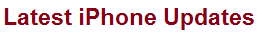




No comments:
Post a Comment
Do not include more then 1 link in comment... Comment will be approved within 24 hour